Connecting a Remonde device
Article version 1.0
Prerequisites
- A Remonde 1769 device
- Web Access to the Remonde device
- You have an account on the Data Collection Cloud
- Successfully added a Remonde 1769 device in the IoT Tree. See Adding an MQTT device in IoT Administration
Configuring the MQTT Broker from the Remonde Web Access Interface
Navigate to the Web Access interface of the Remonde device and log in. Click the Cloud tab:
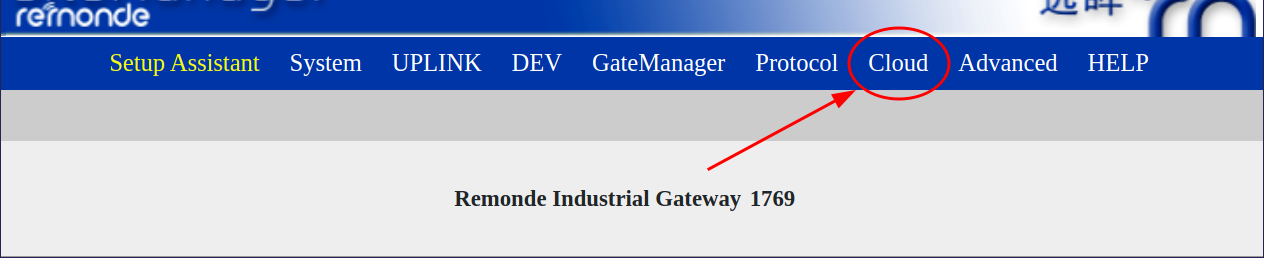
In the cloud tab click Cloud settings.
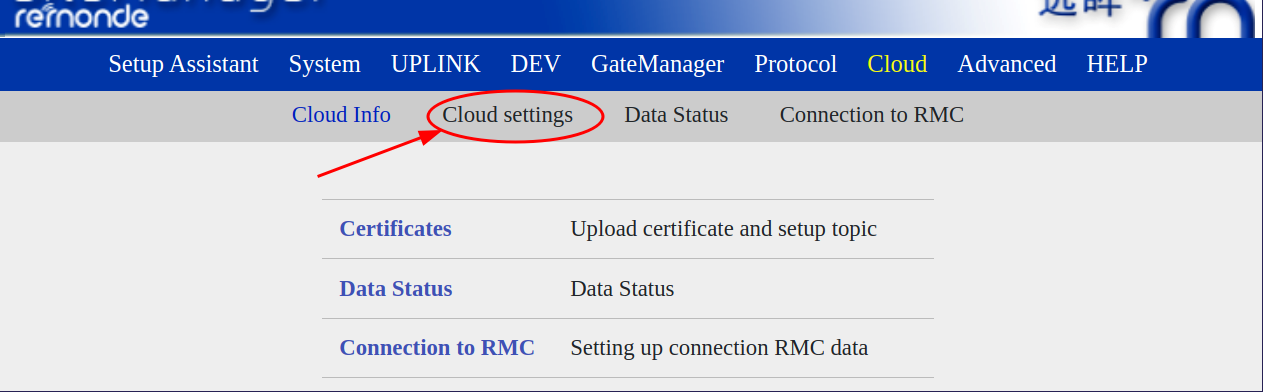
In the Cloud settings tab, fill out the following fields:
- Select "Encryption Mode"
- Enter the DCC broker URL
- Enter port 8883
- Topic must be the same as the device MAC address
- Upload the certificates that were obtained when creating the device in the IoT Tree. Optionally re-generate them on the IoT Administration page.
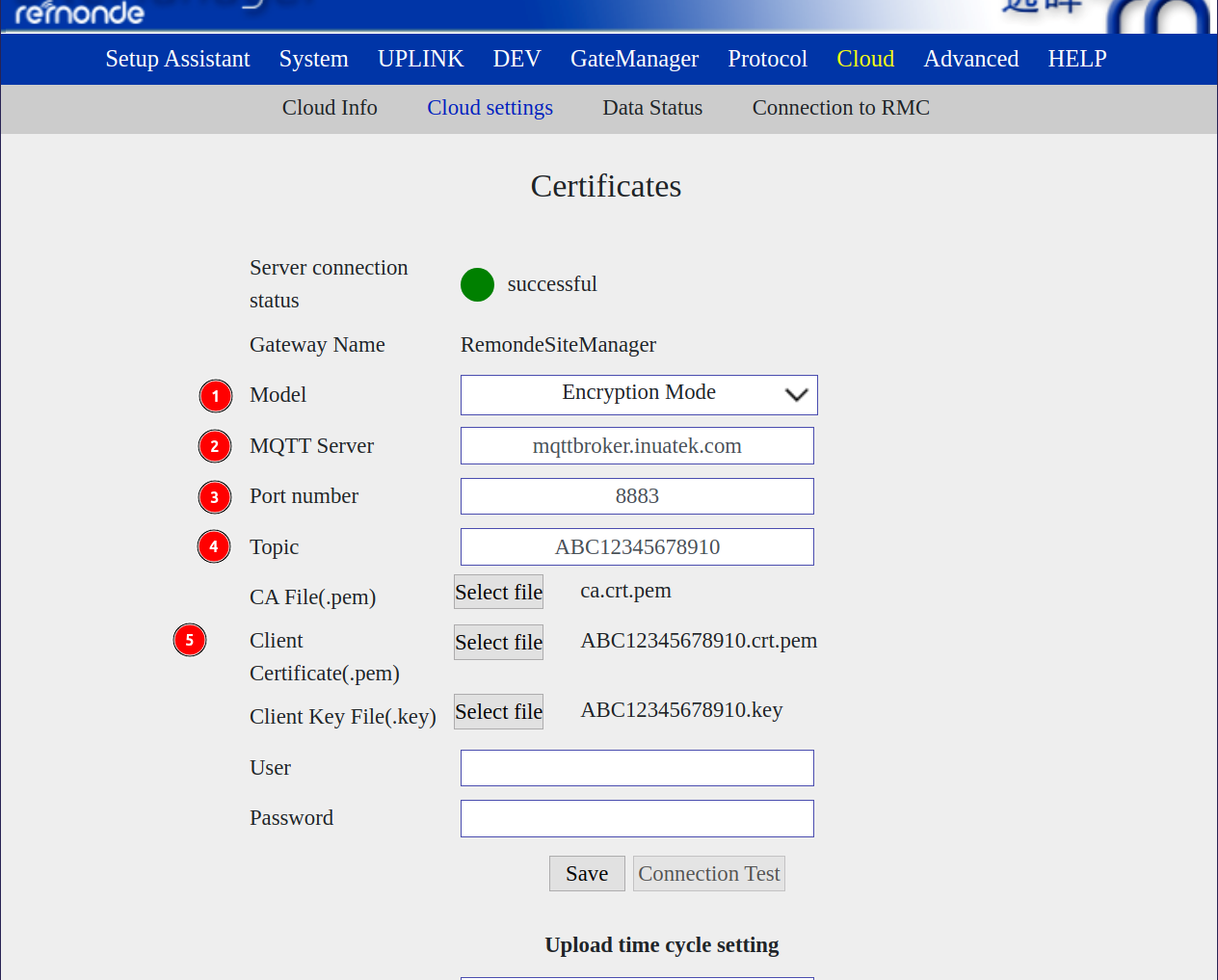
Click Save. The MQTT broker has now been configured and the device will start sending data. The MQTT topic what will be used is remonde/data/MAC/.
MQTT Message format
The Remonde 1769 uses the following MQTT message format that consists of a list of JSON objects:
{
"type": "ol_can",
"mac": "ABC12345678910",
"name": "Test",
"data": [
{
"LABID": 1,
"COBID": "100",
"time": "2023-9-15 16:23:57",
"XYZ": "222"
},
.
.
.
]
}
Where
- LABID = Name Index
- COBID = Communication Object Identifier
- time = Timestamp
- XYZ = Value
XYZ is the name of the Sample Point and may be different for each Sample Point. It is configured in the Data Acquisition tab. LABID refers to "Number" in the Data Acquisition tab.